安装docker
wget -qO- get.docker.com | bash
systemctl start docker
systemctl enable docker安装qBittorrent Docker镜像
sudo docker pull linuxserver/qbittorrent创建并运行qBittorrent容器
sudo docker run -d \
--name=qbittorrent \
-e PUID=1000 \
-e PGID=1000 \
-e WEBUI_PORT=8080 \ # Web界面端口
-p 8080:8080 \
-v /path/to/qbittorrent/config:/config \ # 配置文件路径【修改】
-v /path/to/downloads:/downloads \ # 下载文件路径【修改】
--restart unless-stopped \
linuxserver/qbittorrentservices:
qbittorrent:
image: linuxserver/qbittorrent
container_name: qbittorrent
environment:
- PUID=1000
- PGID=1000
- WEBUI_PORT=8080 # Web 界面端口
ports:
- "8080:8080" # 端口映射
volumes:
- /path/to/qbittorrent/config:/config # 配置文件路径【修改】
- /path/to/downloads:/downloads # 下载文件路径【修改】
restart: unless-stoppedservices:
qbittorrent:
image: linuxserver/qbittorrent
container_name: qbittorrent
environment:
- PUID=1000
- PGID=1000
- WEBUI_PORT=8080
volumes:
- ./config:/config
- ./downloads:/downloads
restart: unless-stopped
labels:
- "com.centurylinklabs.watchtower.enable=false"
networks:
default:
external: true
name: dockernetwork查看登录密码
新版本初始密码变成随机密码了,查看日志获取
docker logs qbittorrent登陆后可以在设置-webui修改账号密码
新版语言设置改到behavior了,不习惯
![图片[1]-debian12 docker安装qbittorrent 4.6.5-THsInk](https://www.thsink.com/wp-content/uploads/2024/07/image-4.png)
© 版权声明
文章版权归作者所有,未经允许请勿转载。
THE END

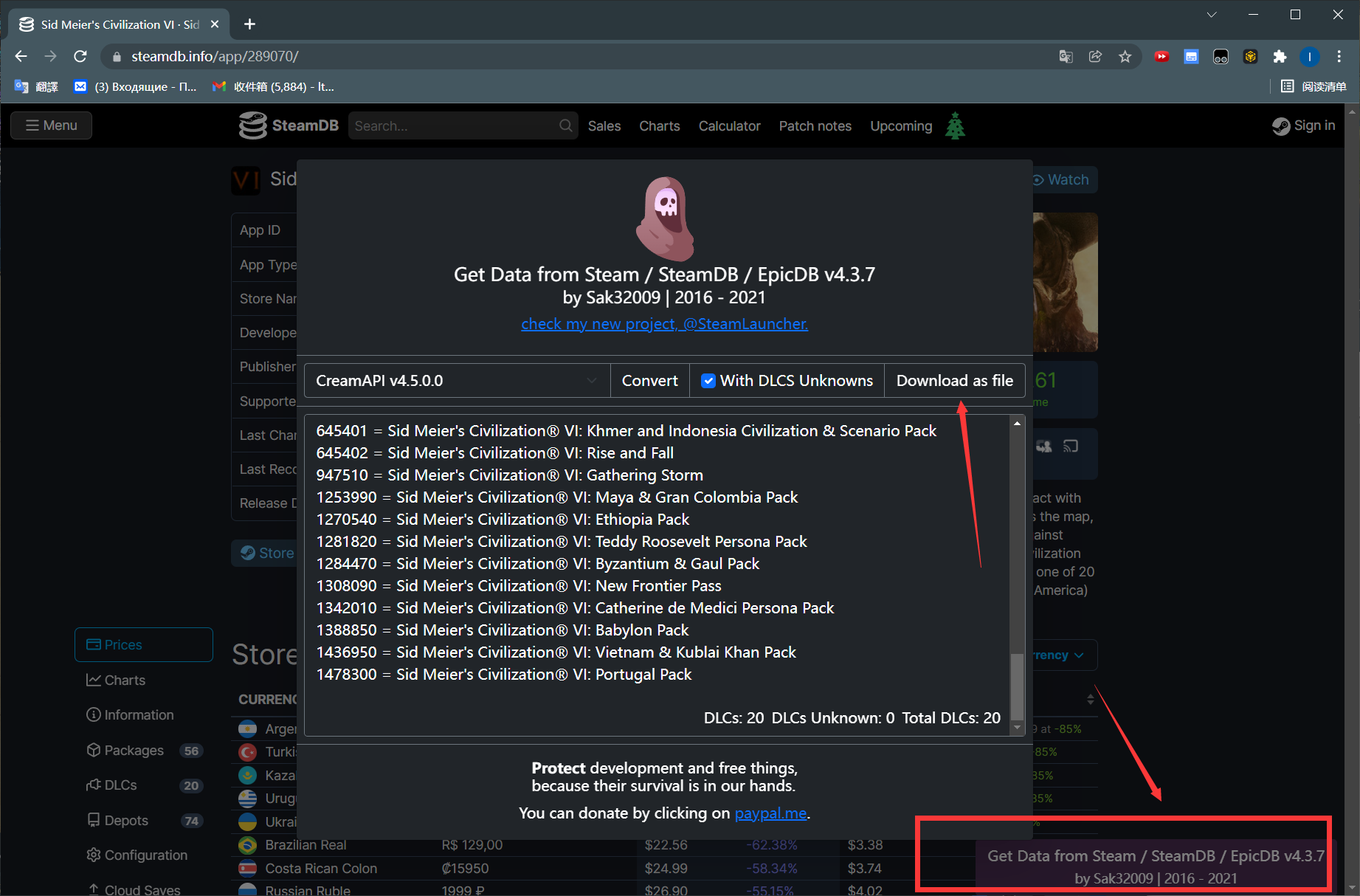

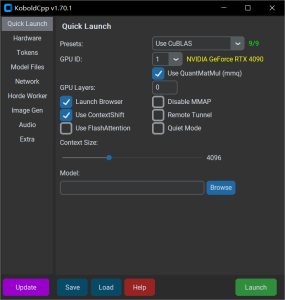
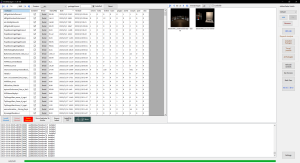


暂无评论内容