最近需要小刷一下,之前的配置找不到了,重新记录一下。
https://github.com/jerry048/Dedicated-Seedbox/
适用于RS1000:
bash <(wget -qO- https://raw.githubusercontent.com/jerry048/Dedicated-Seedbox/main/Install.sh) -u yourusername -p yourpassword -c 1024 -q 4.3.9 -l v1.2.19修改yourusername和yourpassword为你的账号密码
详细说明https://github.com/jerry048/Dedicated-Seedbox/blob/main/README-zh.md
用法
bash <(wget -qO- https://raw.githubusercontent.com/jerry048/Dedicated-Seedbox/main/Install.sh) -u <用戶名稱> -p <密碼> -c <緩存大小(單位:MiB)> -q <qBittorrent 版本> -l <libtorrent 版本> -b -v -r -3 -x -oOptions
1. -u: 用戶名稱 2. -p: 密碼 3. -c: qBitorrent 的緩存大小 4. -q: qBittorrent 版本 5. -l: libtorrent 版本 6. -b: 安裝autobrr 7. -v: 安裝vertex 8. -r: 安裝 autoremove-torrents 9. -3: 啓動 BBR V3 10.-x: 啓動 BBRx 11.-o: 自定義端口範例
bash <(wget -qO- https://raw.githubusercontent.com/jerry048/Dedicated-Seedbox/main/Install.sh) -u jerry048 -p 1LDw39VOgors -c 3072 -q 4.3.9 -l v1.2.19 -v -x解釋
1. 用戶名稱 是 jerry048 2. 密碼 是 1LDw39VOgors 3. 緩存大小 是 3GB 4. 安裝 qBittorrent 4.3.9 - libtorrent-v1.2.19 6. 安裝 vertex 7. 啓動 BBRx支持平台
1. 系統 1. Debian 10+ 2. Ubuntu 20.04+ 2. CPU 架構 1. x86_64 2. ARM64功能
1. 盒子環境
1.qBittorrent 2.autobrr 3.vertex 4.autoremove-torrents2. 優化
處理器優化 網絡優化 内核參數調配 硬盤優化 BBR V3 或 BBRx進階優化備注
- 緩存大小應該設置在機器内存大小的 1/4 左右. 假如你使用的是qBittorrent 4.3.x, 你需要考慮到内存溢出的問題并且設置緩存大小在機器内存大小的 1/8.
- 異步 I/O 綫程數的基礎設定是 4, 這設定對HDD比較友好. 假如你使用的是SSD甚至是NVMe的話, 你可以調整此參數到 8 甚至到 16.
- 在qBittorrent 4.3.x 的話,你可以在高級選項欄目中更改此項設定.
- 在qBittorrent 4.1.x 的話, 你可以在 /home/$username/.config/qBittorrent/qBittorrent.conf 裏的 [BitTorrent] 欄目下加入
Session\AsyncIOThreadsCount=8
- 請在修改前關閉qBittorrent
- 在Deluge 的話,你可以通過ltconfig更改此項設定
- aio_threads=8
- 在一些 I/O 較差的機器,send_buffer_low_watermark, send_buffer_watermark & send_buffer_watermark_factor 這三項設定應該調低
- 在qBittorrent 4.3.x 的話,你可以在高級選項欄目中更改此項設定.
- 在qBittorrent 4.1.x 的話,你可以在 /home/$username/.config/qBittorrent/qBittorrent.conf 裏的 [BitTorrent] 欄目下加入
Session\SendBufferWatermark=5120,Session\SendBufferLowWatermark=1024和ession\SendBufferWatermarkFactor=150
- 請在修改前關閉qBittorrent
- 在Deluge 的話,你可以通過ltconfig更改此項設定
- send_buffer_low_watermark=1048576
- send_buffer_watermark=5242880
- send_buffer_watermark_factor=150
- 在一些 CPU 較差的機器,tick_internal 應該調高來節省CPU指令周期
- qBittorrent 暫時還沒為修改這設定
- 在Deluge 的話,你可以通過ltconfig更改此項設定
- tick_interval=250
- 在/etc/sysctl.conf 設置的 TCP 緩存大小對於一些低端機器來説可能會太大。 請根據情況更改.
- 在 /etc/sysctl.conf 文檔中也能找到別的優化備注
- 文件系統的話, 本人强烈推薦使用 XFS
![图片[1]-PT服务器qbittorrent设置-THsInk](https://r2a.opics.org/2024/07/31/2024-07-31-22.42.16.jpg)
© 版权声明
文章版权归作者所有,未经允许请勿转载。
THE END

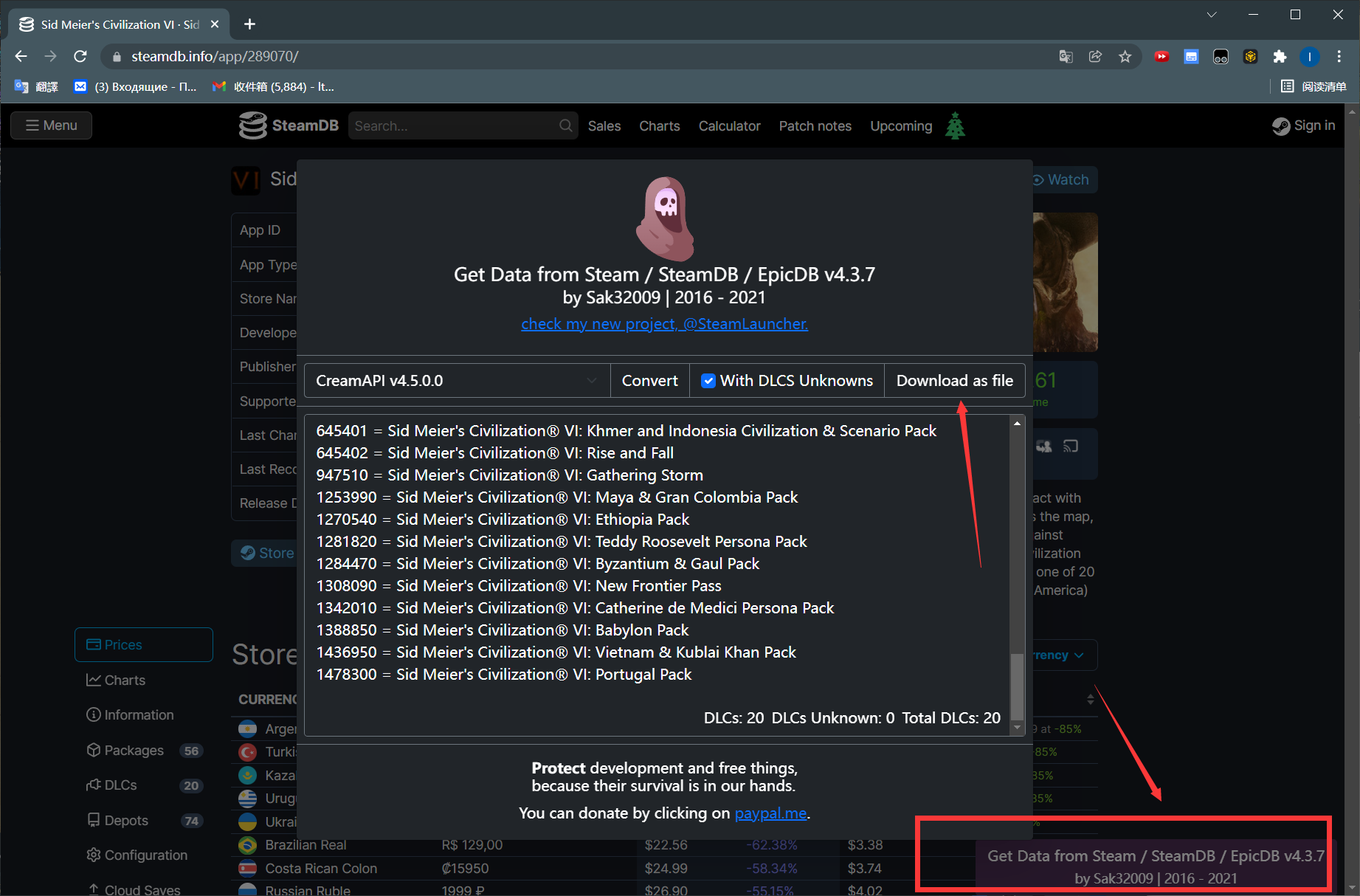

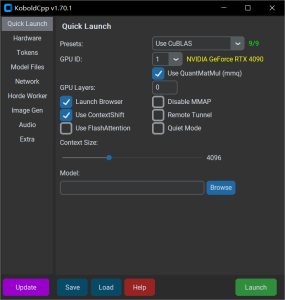
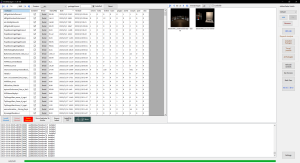


![表情[xiaojiujie]-THsInk](https://www.thsink.com/wp-content/themes/zibll/img/smilies/xiaojiujie.gif)
暂无评论内容