因为新版qb可以在rss时设置标签,很方便,但apt安装的qb-nox是老版本
查看当前apt安装的qbittorrent-nox版本
sudo apt update
apt show qbittorrent-nox
可以看到是老版本:
~# apt show qbittorrent-nox
Package: qbittorrent-nox
Version: 4.5.2-3+deb12u1添加新版源
备份并编辑源列表
sudo cp /etc/apt/sources.list /etc/apt/sources.list.bak
sudo nano /etc/apt/sources.list
添加以下内容 这里添加了trixie 源
deb http://deb.debian.org/debian trixie main contrib non-free
deb-src http://deb.debian.org/debian trixie main contrib non-free
更新包索引
sudo apt update
这时再查看apt安装的版本,已经是最新版了
![图片[1]-apt安装最新版qbittorrent-nox 5.0.1,并修改密码-THsInk](https://www.thsink.com/wp-content/uploads/2024/11/image-34.png)
继续安装
sudo apt install qbittorrent-nox
关于默认密码
新版本qbittorrent不再使用默认密码,而是随机生成密码,应该会输出在日志里。
查看日志
journalctl -fu qbittorrent-nox可以看到账号密码
![图片[2]-apt安装最新版qbittorrent-nox 5.0.1,并修改密码-THsInk](https://www.thsink.com/wp-content/uploads/2024/11/image-42-1024x192.png)
如果没有正确输出,可以手动修改配置文件:
vim /etc/systemd/system/qbittorrent-nox.service添加WorkingDirectory
[Unit]
Description=qBittorrent Command Line Client
After=network.target
[Service]
Type=simple
User=root
Group=root
UMask=007
WorkingDirectory=/root/.config/qBittorrent
ExecStart=/usr/bin/qbittorrent-nox --webui-port=8080
Restart=on-failure
[Install]
WantedBy=multi-user.target编辑配置文件
vim /root/.config/qBittorrent/qBittorrent.conf添加以下内容
[Preferences]
WebUI\User=admin
WebUI\Password_PBKDF2="@ByteArray(ARQ77eY1NUZaQsuDHbIMCA==:0WMRkYTUWVT9wVvdDtHAjU9b3b7uB8NR1Gur2hmQCvCDpm39Q+PsJRJPaCU51dEiz+dTzh8qbPsL8WkFljQYFQ==)"重载服务
# 停止服务
systemctl stop qbittorrent-nox
# 重新加载 systemd 配置
systemctl daemon-reload
# 启动服务
systemctl start qbittorrent-nox此时能用账号密码admin adminadmin登录,记得登录后修改默认账号密码。
qbittorrent 5.0.1 + libtorrent 2.0.x版本解决内存泄漏
qBittorrent v5.0.1 was released.
Libtorrent 1.2.x users who stuck with it due to memory usage issues, you might want to try the libtorrent 2.0.x variant and change the disk IO type to the new option "Simple pread/pwrite". Memory usage issues should be eliminated with it. More info in PR #21300. https://github.com/qbittorrent/qBittorrent/pull/21300© 版权声明
文章版权归作者所有,未经允许请勿转载。
THE END

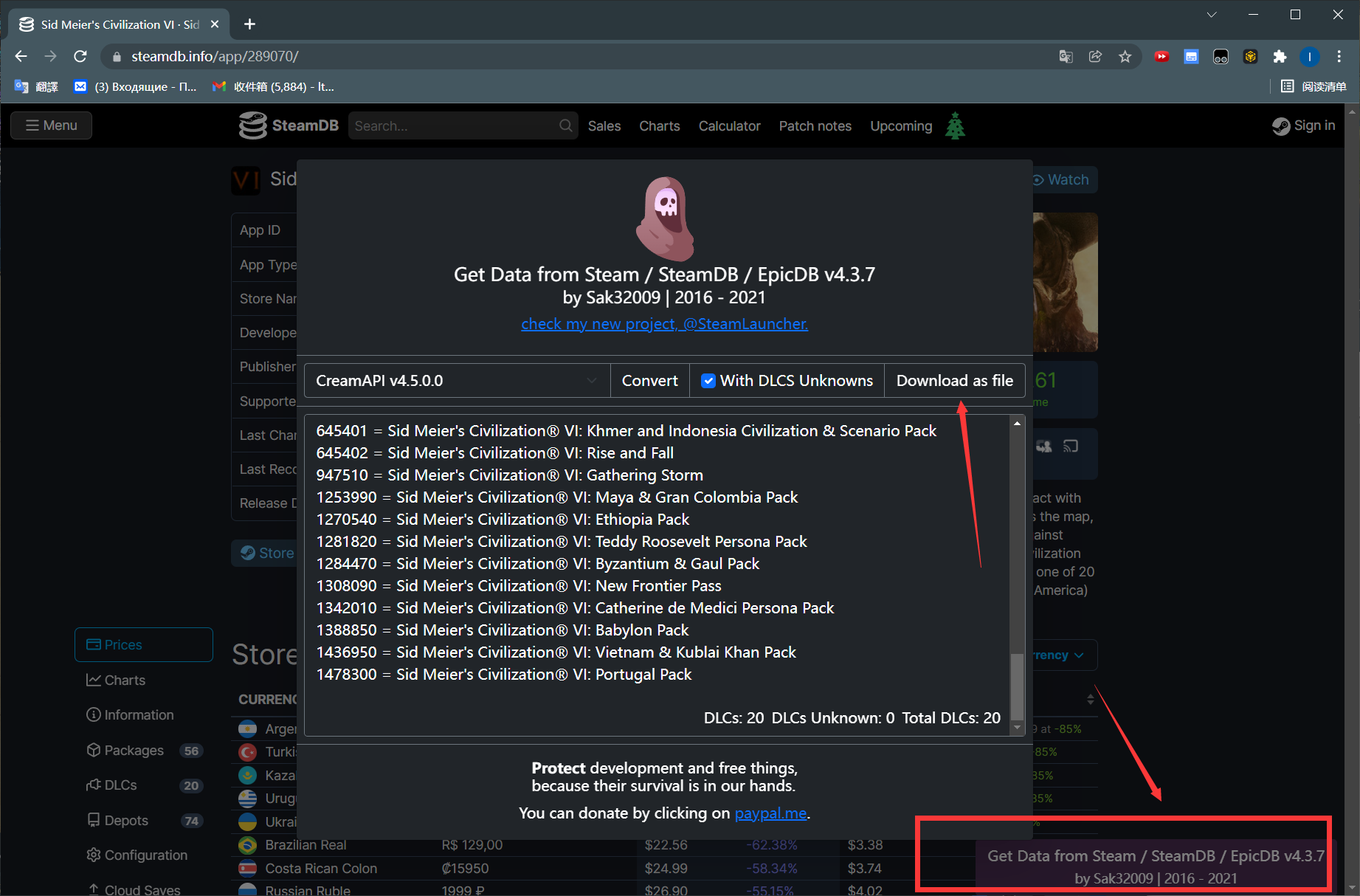

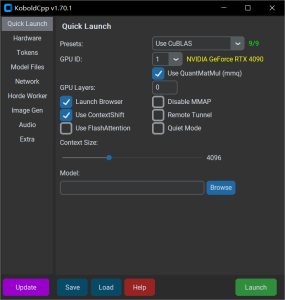
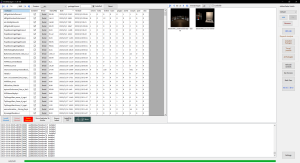


![表情[xiaojiujie]-THsInk](https://www.thsink.com/wp-content/themes/zibll/img/smilies/xiaojiujie.gif)
暂无评论内容