使用docker搭建的qbittorrent(当前版本5.0.4),能正常通过端口访问,但如果只expose端口,使用npm反代,默认设置下会显示Unauthorized。
直接在npm添加以下配置即可
proxy_set_header X-Forwarded-Host $http_host;
proxy_set_header X-Forwarded-For $remote_addr;
proxy_cookie_path / "/; Secure";![图片[1]-npm反代qbittorrent提示Unauthorized的解决方法-THsInk](https://www.thsink.com/wp-content/uploads/2025/04/image-8.png)
另外,可以检查qbit配置中是否限制了域名,默认没有设置:
./config/qBittorrent/qBittorrent.conf 中
[Preferences]
WebUI\ServerDomains=*参考
https://github.com/qbittorrent/qBittorrent/wiki/NGINX-Reverse-Proxy-for-Web-UI
© 版权声明
文章版权归作者所有,未经允许请勿转载。
THE END

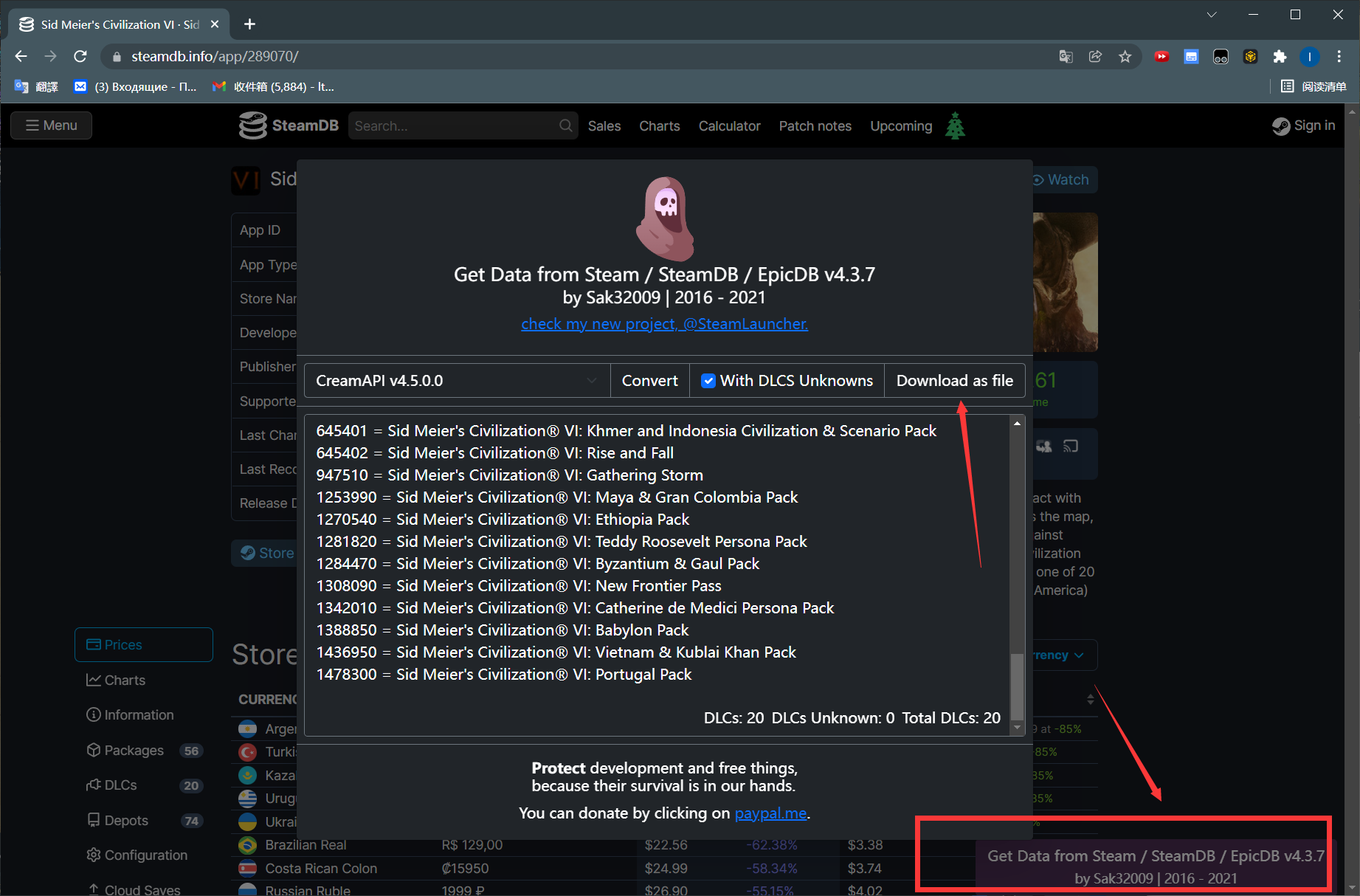

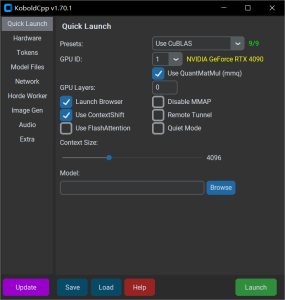
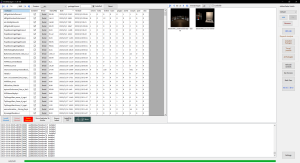


![表情[xiaojiujie]-THsInk](https://www.thsink.com/wp-content/themes/zibll/img/smilies/xiaojiujie.gif)
暂无评论内容