![图片[1]-收了个RCP Japan 29.99-THsInk](https://www.thsink.com/wp-content/uploads/2022/12/image-1024x567.png)
听说目前线路比较好,看了下电信联通延迟确实低,移动一般,不如dmit
![图片[2]-收了个RCP Japan 29.99-THsInk](https://www.thsink.com/wp-content/uploads/2022/12/image-1-1024x120.png)
配置
HND-BFS3 Black Friday
29.99 USD 年繳
1 vCPU
1 GB RAM
20G SSD Storage
300GB Transfer
37.5 MB/s (300 Mbps)yabs
curl -sL yabs.sh | bash
# ## ## ## ## ## ## ## ## ## ## ## ## ## ## ## ## ## #
# Yet-Another-Bench-Script #
# v2022-11-22 #
# https://github.com/masonr/yet-another-bench-script #
# ## ## ## ## ## ## ## ## ## ## ## ## ## ## ## ## ## #
Fri 02 Dec 2022 08:55:57 AM EST
Basic System Information:
---------------------------------
Uptime : 0 days, 0 hours, 18 minutes
Processor : Common KVM processor
CPU cores : 1 @ 2394.454 MHz
AES-NI : ✔ Enabled
VM-x/AMD-V : ❌ Disabled
RAM : 987.2 MiB
Swap : 0.0 KiB
Disk : 19.6 GiB
Distro : Debian GNU/Linux 10 (buster)
Kernel : 4.19.0-22-amd64
fio Disk Speed Tests (Mixed R/W 50/50):
---------------------------------
Block Size | 4k (IOPS) | 64k (IOPS)
------ | --- ---- | ---- ----
Read | 888.00 KB/s (222) | 12.29 MB/s (192)
Write | 928.00 KB/s (232) | 12.88 MB/s (201)
Total | 1.81 MB/s (454) | 25.17 MB/s (393)
| |
Block Size | 512k (IOPS) | 1m (IOPS)
------ | --- ---- | ---- ----
Read | 48.50 MB/s (94) | 48.09 MB/s (46)
Write | 51.36 MB/s (100) | 51.39 MB/s (50)
Total | 99.86 MB/s (194) | 99.48 MB/s (96)
iperf3 Network Speed Tests (IPv4):
---------------------------------
Provider | Location (Link) | Send Speed | Recv Speed | Ping
----- | ----- | ---- | ---- | ----
Clouvider | London, UK (10G) | 242 Mbits/sec | 267 Mbits/sec | 207 ms
Scaleway | Paris, FR (10G) | 248 Mbits/sec | 261 Mbits/sec | 230 ms
NovoServe | North Holland, NL (40G) | 238 Mbits/sec | 238 Mbits/sec | 217 ms
Uztelecom | Tashkent, UZ (10G) | 225 Mbits/sec | 256 Mbits/sec | 243 ms
Clouvider | NYC, NY, US (10G) | 263 Mbits/sec | 278 Mbits/sec | 157 ms
Clouvider | Dallas, TX, US (10G) | 278 Mbits/sec | 283 Mbits/sec | 134 ms
Clouvider | Los Angeles, CA, US (10G) | 286 Mbits/sec | 288 Mbits/sec | 104 ms
Geekbench 5 Benchmark Test:
---------------------------------
Test | Value
|
Single Core | 395
Multi Core | 414
Full Test | https://browser.geekbench.com/v5/cpu/19032934回程
wget --no-check-certificate https://tutu.ovh/bash/returnroute/route && chmod +x route && clear && ./route
![图片[3]-收了个RCP Japan 29.99-THsInk](https://www.thsink.com/wp-content/uploads/2022/12/image-2.png)
解锁
bash <(curl -L -s https://raw.githubusercontent.com/lmc999/RegionRestrictionCheck/main/check.sh)
** 测试时间: Fri 02 Dec 2022 08:48:53 AM EST
** 正在测试IPv4解锁情况
--------------------------------
** 您的网络为: (102.140.*.*)
============[ Multination ]============
Dazn: No
HotStar: No
Disney+: Available For [Disney+ ZA] Soon
Netflix: Originals Only
YouTube Premium: Yes (Region: JP)
Amazon Prime Video: Yes (Region: ZA)
TVBAnywhere+: Yes
iQyi Oversea Region: JP
Viu.com: No
YouTube CDN: Stockholm
Netflix Preferred CDN: New York, NY
Spotify Registration: No
Steam Currency: JPY
=======================================
===============[ Japan ]===============
DMM: Yes
Abema.TV: No
Niconico: No
music.jp: No
Telasa: No
Paravi: No
U-NEXT: Yes
Hulu Japan: Yes
TVer: Yes
GYAO!: Yes
WOWOW: Failed
VideoMarket: Yes
FOD(Fuji TV): No
Radiko: No
Karaoke@DAM: No
J:com On Demand: Failed (Unexpected Result: 502)
---Game---
Kancolle Japan: No
Pretty Derby Japan: No
Konosuba Fantastic Days: Yes
Princess Connect Re:Dive Japan: Yes
World Flipper Japan: Yes
Project Sekai: Colorful Stage: Yes
=======================================
当前主机不支持IPv6,跳过...
访问国内
bash <(curl -Lso- https://www.infski.com/files/superspeed.sh)
——————————————————————————————————————————————————————————
SuperSpeed 全面测速修复版. By UXH & ernisn & oooldking
节点更新: 2022/09/21 | 脚本更新: 2021/12/23
https://www.infski.com/speedtest
——————————————————————————————————————————————————————————
测速类型: 0. 取消测速 1. 三网测速
2. 电信节点 3. 联通节点 4. 移动节点
请输入数字选择测速类型: 1
——————————————————————————————————————————————————————————
ID 测速服务器信息 上传/Mbps 下载/Mbps 延迟/ms
3633 电信|上海 ↑ 307.94 ↓ 267.44 34.16
27594 电信|广东广州 ↑ 2.85 ↓ 279.93 59.90
17145 电信|安徽合肥5G ↑ 316.35 ↓ 304.04 34.53
36663 电信|江苏镇江5G ↑ 322.22 ↓ 303.39 52.55
29353 电信|湖北武汉5G ↑ 314.67 ↓ 305.14 44.09
3973 电信|甘肃兰州 ↑ 308.80 ↓ 309.80 75.02
24447 联通|上海5G ↑ 313.44 ↓ 303.72 30.56
45170 联通|江苏无锡 ↑ 314.58 ↓ 308.38 38.47
36646 联通|河南郑州5G ↑ 313.63 ↓ 303.28 47.88
25858 移动|北京 ↑ 261.88 ↓ 313.22 182.76
4575 移动|四川成都 ↑ 249.49 ↓ 291.03 188.06
35527 广电|四川成都广电网 ↑ 32.15 ↓ 32.55 60.04
5530 广电|重庆广电网 ↑ 12.53 ↓ 5.79 73.23
——————————————————————————————————————————————————————————
测试完成, 本次测速耗时: 5 分 54 秒
当前时间: 2022-12-02 22:14:03
总结
性能数一数二的垃圾,线路比较好,延迟低,更适合联通电信。300m口子满足大部分使用场景需求,300g双向流量有点少,轻度使用还行。如果是纯移动用户,还是dmit好点,目前用过的小鸡里,直连速度最快。
手里目前还有一个dmit6.9,后续可能会考虑出掉,保留rcp。毕竟比较便宜,且满足我的需求。
附:rcp修改公钥
在客户区重新提交您的SSH Public Key。
在此之后,您需要从服务详细信息页面重新启动服务器。
之后,新的 SSH 公钥将导入到您的实例中。
![图片[4]-收了个RCP Japan 29.99-THsInk](https://www.thsink.com/wp-content/uploads/2022/12/image-3-1024x384.png)
![图片[5]-收了个RCP Japan 29.99-THsInk](https://www.thsink.com/wp-content/uploads/2022/12/image-4-1024x659.png)
![图片[6]-收了个RCP Japan 29.99-THsInk](https://www.thsink.com/wp-content/uploads/2022/12/image-5-1024x798.png)
原文链接https://clients.rcp.net/knowledgebase/2/How-to-upload-SSH-Public-Key-for-my-instance.html
© 版权声明
文章版权归作者所有,未经允许请勿转载。
THE END

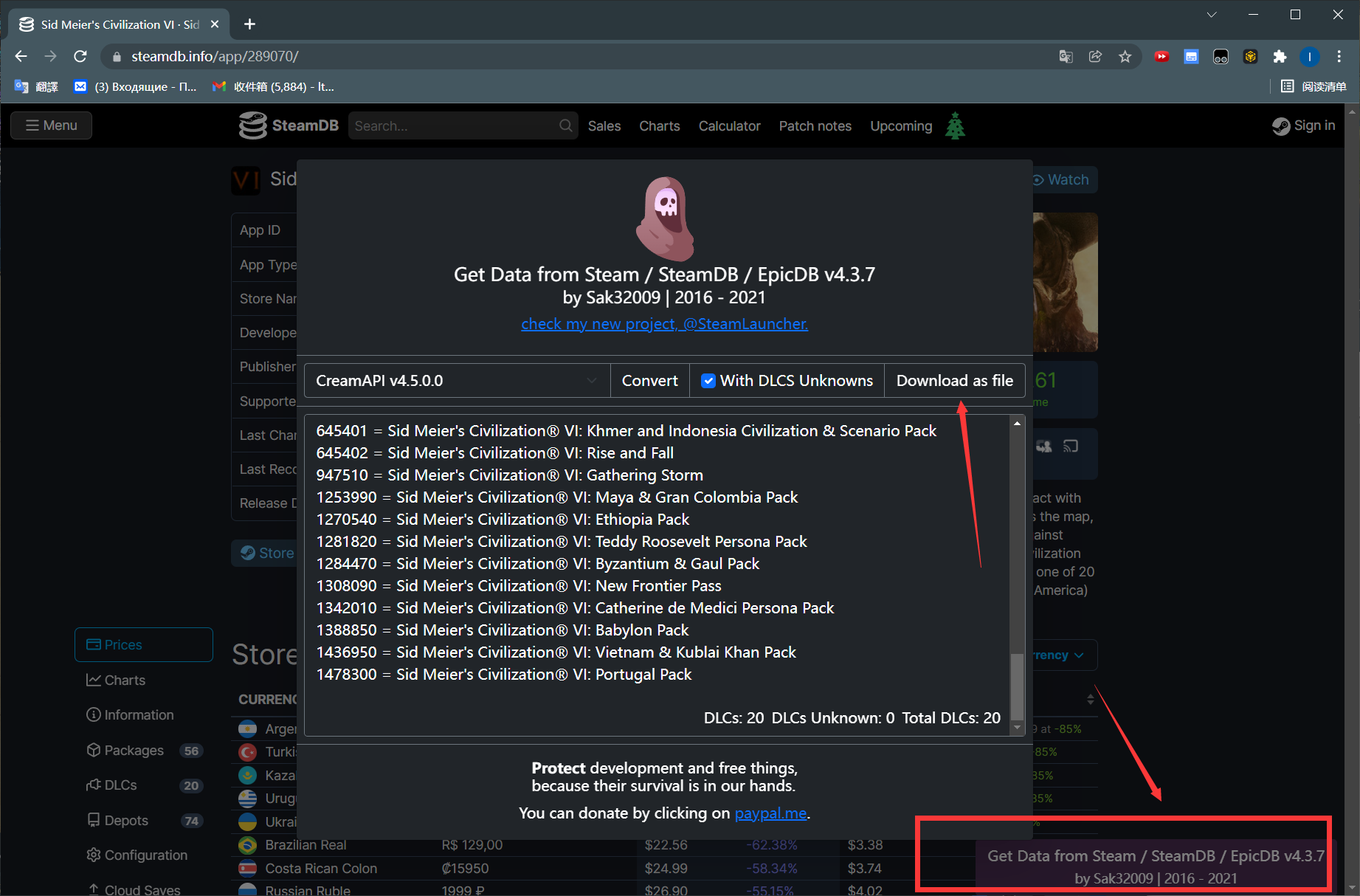

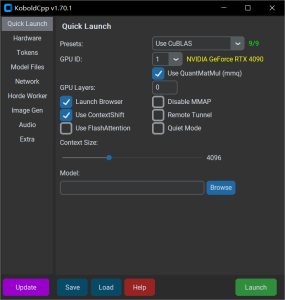
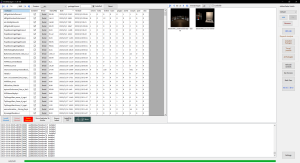


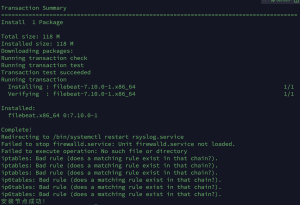
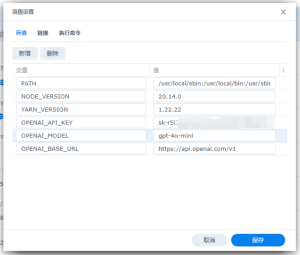

暂无评论内容